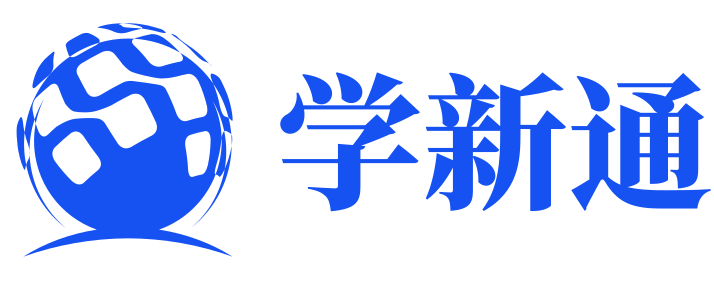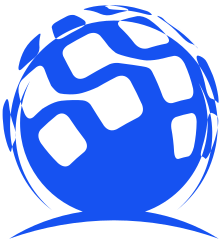前后端调用Ajax 学习
1. Ajax
使用Ajax技术网页应用能够快速的将增量更新在用户界面上,而不需要重新加载整个页面,这使得程序能够更快的回应用户的操作。
1.1 Ajax特点
局部刷新,异步访问。
- 同步请求:浏览器发起请求到服务器,如果服务器没有响应,用户则无法获取页面数据,处于等待状态,不可以做其他操作。
- 异步请求:异步请求时,浏览器可以进行其他的操作,当ajax数据获取之后,信息在页面局部刷新,可以理解为多线程的操作方式。
1.2 Ajax异步原理
Ajax可以异步原理:中间有Ajax引擎
回调函数:服务器返回数据,通过回调函数通知用户。
2. 跨域问题
注解方式
@RestController
@RequestMapping("/axios")
@CrossOrigin //解决跨域问题
public class AxiosController {
3. 前后端调用案例
3.1 前后端调用—入门案例
前端JS
<!DOCTYPE html>
<html>
<head>
<meta charset="utf-8">
<title></title>
</head>
<body>
<h1>Axios demo</h1>
<script src="../js/axios.js"></script>
<script>
let url1="http://localhost:8080/axios/findStr"
//promise是封装服务器返回值的对象
axios.get(url1)
.then(function(promise){
console.log(promise.data)
})
</script>
</body>
</html>
编辑AxiosController
package com.huo.demo1_Axios.controller;
import org.springframework.web.bind.annotation.*;
@RestController
@RequestMapping("/axios")
@CrossOrigin //解决跨域问题
public class AxiosController {
@GetMapping("/findStr")
public String findStr(){
return "好的好的哈";
}
}
结果:
3.2 前后端调用—带简单参数
编辑页面JS
let url2="http://localhost:8080/axios/getUserById?id=100";
axios.get(url2)
.then(function(promise){
console.log(promise.data)
})
编辑AxiosController
@GetMapping("/getUserById")
public String getUserById(Integer id){
return "id:" id;
}
结果:
3.3 前后端调用—简化操作
axios.defaults.baseURL="http://localhost:8080";
let url1="/axios/findStr"
axios.get(url1)
.then(function(promise){
console.log(promise.data)
})
3.4 前后端调用—对象传参
编辑页面JS
//对象参数传递写法 利用API自动拼接参数
let user={id: 100,name: "tomcat"};
axios.get("/axios/findUser",{params: user})
.then(function(promise){
console.log(promise.data)
})
编辑AxiosController
@GetMapping("/findUser")
public User getFindUser(User user){
return user;
}
返回User对象
3.5 前后端调用—ResultFul结构
ResultFul的结构不区分请求类型,任意请求类型都可以通过ResultFul的结构发送数据。
编辑页面JS
//RestFul 结构 模板字符串写法
let rest={id:100,name:"tomcat",age:99}
axios.get(`/axios/result/${rest.id}/${rest.name}/${rest.age}`)
.then(function(promise){
console.log(promise.data)
})
编辑AxiosController
//对象方式接收参数
@GetMapping("/result/{id}/{name}/{age}")
public User result(User user){
return user;
}
//单个属性值接收的方式使用 @PathVariable 注解
/*@GetMapping("/result/{id}/{name}/{age}")
public User result(@PathVariable Integer id,
@PathVariable String name,
@PathVariable Integer age){
User user=new User();
user.setId(id);
user.setName(name);
user.setAge(age);
return user;
}*/
返回user对象
3.5 前后端调用—Post提交方式
编辑页面JS
<!DOCTYPE html>
<html>
<head>
<meta charset="utf-8">
<title></title>
</head>
<body>
<h1>ajax post 请求</h1>
<script src="../js/axios.js"></script>
<script>
axios.defaults.baseURL="http://localhost:8080"
let user={id:100,name:"tomcatPost",age:99}
axios.post("/axios/saveUser",user)
.then(function(promise){
console.log(promise.data)
})
</script>
</body>
</html>
编辑AxiosController
@PostMapping("/saveUser")
public User saveUser(@RequestBody User user){
return user;
}
返回User对象
说明:前端代码传递的JS对象,而后端使用的是java对象,2种对象没有办法直接转化,需要转化为JSON进行传递,axios使用post请求时,自动将JS对象解析为JSON串。
注:@RequestBody 将JSON转化为Java对象
@ResponseBody 将Java对象转化为JSON串
4. 跨域问题
浏览器的网址与Ajax请求的网址必须满足如下的要求:
协议://域名:端口号必须相同
如果满足要求则是同域访问,如果不满足要求则是跨域访问。
5. Axios优化
5.1 回调地狱
业务中经常遇到A的数据来源B,B的数据来源C。以此类推,则形成了Ajax嵌套的结构。
<script>
axios.defaults.baseURL="http://localhost:8080"
let user={id:100,name:"哈哈哈",age:99}
axios.post("/axios/saveUser",user)
.then(function(promise){
console.log(promise.data)
let arg1=promise.data
axios.post("/axios/xxxx",arg1)
.then(function(promise2){
console.log(promise2.data)
let arg2 = promise2.data
axios.post("/axios/xxx",arg2)
.then(function(promise3){
console.log(promise3)
})
})
})
</script>
axios函数方式
<script>
axios.defaults.baseURL="http://localhost:8080"
/* 1.定义一个函数
规则:
1. async 标识函数
2. await 标识请求
3. 2者必须同时出现
4. 可以直接获取then中的回调函数promise */
async function saveUser(){
let user={id:100,name:"哈哈哈"}
/* let promise=await axios.post("/axios/saveUser",user)
console.log(promise.data) */
let {data:result,status: code}=await axios.post("/axios/saveUser",user)
console.log(result) //对象
console.log(code) //状态码
}
/* 2.调用函数 */
saveUser()
</script>
箭头函数写法
<script>
/* 箭头函数写法
1.去除function关键字
2.参数与函数体之间使用=>连接
3.如果只有一个参数,则参数括号可以省略
4.箭头函数使用一般用于回调函数
5.如果使用function关键字 则使用this时会产生歧义 */
let user2={id:100,name:"箭头函数"}
axios.post("/axios/saveUser",user2)
.then(promise => {
console.log(promise.data)
})
</script>
这篇好文章是转载于:编程之路
- 版权申明: 本站部分内容来自互联网,仅供学习及演示用,请勿用于商业和其他非法用途。如果侵犯了您的权益请与我们联系,请提供相关证据及您的身份证明,我们将在收到邮件后48小时内删除。
- 本站站名: 编程之路
- 本文地址: /boutique/detail/tanhhfeckg
系列文章
更多
同类精品
更多
-

photoshop保存的图片太大微信发不了怎么办
PHP中文网 06-15 -

photoshop扩展功能面板显示灰色怎么办
PHP中文网 06-14 -

word里面弄一个表格后上面的标题会跑到下面怎么办
PHP中文网 06-20 -

《学习通》视频自动暂停处理方法
HelloWorld317 07-05 -

TikTok加速器哪个好免费的TK加速器推荐
TK小达人 10-01 -

Android 11 保存文件到外部存储,并分享文件
Luke 10-12 -

excel下划线不显示怎么办
PHP中文网 06-23 -

微信公众号没有声音提示怎么办
PHP中文网 03-31 -

excel图片置于文字下方的方法
PHP中文网 06-27 -

微信运动停用后别人还能看到步数吗
PHP中文网 07-22