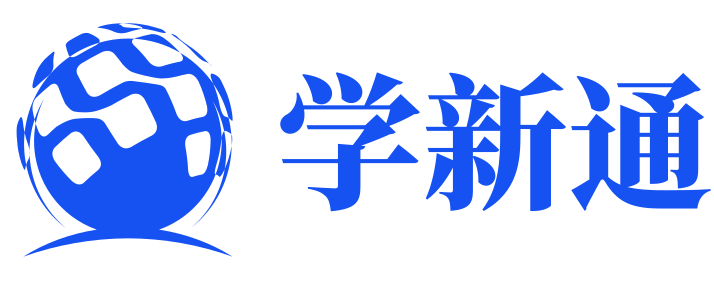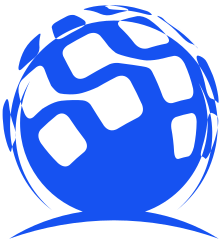[swiper] swiper内容切换自己无感知
问题场景描述
- 场景: 点击 label, 切换展示的轮播图内容。
这个功能我实现的思路是, 获取到数据后, 初始化一个 swiper, 当点击 label 时, 切换 swiper-slide里的数据即可, 但在实际操作中遇到了问题。
- 问题一: 修改
swiper中每个swiper-slide里的数据后, swiper 并为感知到数据的变化, 没有重新重最开始的 swiper 进行切换, 而是继续按照之前顺序的进行切换。
解决方案
问题一: 该问题处理了好久, 网上找的他人的解决方法都不好使, 有的说可以通过初始化时的配置项, 自己测试后没有作用。最后是在官方文档中找到调用 update 方法解决这个问题的。
该方法中文档描述如下, 更新 swiper, 就像重新初始化一样。
示例 demo
<template>
<div id="swiper">
<div class="swiper-container">
<div class="swiper-wrapper">
<div class="swiper-slide" v-for="item in activeData" :key="item">
{{ item }}
</div>
</div>
<div class="prev"></div>
<div class="next"></div>
</div>
<div class="labels">
<div
class="label"
v-for="item in labels"
:key="item"
@click="getActiveData(allData[item])"
>
{{ item }}
</div>
</div>
</div>
</template>
<script>
// import Swiper bundle with all modules installed
import Swiper from "swiper/bundle";
// import styles bundle
import "swiper/css/bundle";
export default {
name: "SwiperLearn",
data() {
return {
labels: ["春", "夏", "秋", "冬"],
allData: {
春: [1, 2, 3, 4],
夏: [0, 1, 2, 3, 4, 5, 6],
秋: [1, 2],
冬: [1],
},
activeData: [],
swiper: null,
};
},
destoryed() {
if (this.swiper) {
this.swiper.destory(true); // 销毁 swiper 对象
this.swiper = null;
}
},
methods: {
initSwiper() {
if (this.swiper) {
// slide change, force update swiper
this.$nextTick(() => this.swiper.update(true));
return;
}
this.swiper = new Swiper(".swiper-container", {
loop: false,
slidesPerView: 3,
centeredSlides: false,
// grabCursor: true,
autoplay: {
delay: 1000,
},
navigation: {
nextEl: ".next",
prevEl: ".prev",
},
});
},
getActiveData(data) {
this.activeData = data;
// data change, refresh swiper
this.initSwiper();
},
},
};
</script>
<style>
* {
margin: 0;
padding: 0;
}
#app {
width: 600px;
height: 200px;
background: lightblue;
display: flex;
justify-content: center;
align-items: center;
flex-direction: column;
}
.labels {
display: flex;
margin-top: 50px;
}
.labels .label {
border: 1px solid #008c8c;
height: 20px;
line-height: 20px;
width: 50px;
text-align: center;
margin: 0 10px;
cursor: pointer;
}
#swiper {
display: flex;
flex-direction: column;
align-items: center;
}
.swiper-container {
position: relative;
width: 185px;
overflow: hidden;
}
.swiper-slide {
width: 50px !important;
height: 50px;
background-color: #f5f5f5;
border: 1px solid #008c8c;
margin-right: 10px;
text-align: center;
line-height: 50px;
}
.prev,
.next {
width: 0;
height: 0;
border: 10px solid red;
z-index: 10;
top: 20px;
}
.prev {
position: absolute;
left: -10px;
border-left-color: transparent;
border-top-color: transparent;
border-bottom-color: transparent;
}
.next {
position: absolute;
right: 0px;
border-top-color: transparent;
border-right-color: transparent;
border-bottom-color: transparent;
}
</style>
这篇好文章是转载于:编程之路
- 版权申明: 本站部分内容来自互联网,仅供学习及演示用,请勿用于商业和其他非法用途。如果侵犯了您的权益请与我们联系,请提供相关证据及您的身份证明,我们将在收到邮件后48小时内删除。
- 本站站名: 编程之路
- 本文地址: /boutique/detail/tanhhfhieh
系列文章
更多
同类精品
更多
-

photoshop保存的图片太大微信发不了怎么办
PHP中文网 06-15 -

photoshop扩展功能面板显示灰色怎么办
PHP中文网 06-14 -

word里面弄一个表格后上面的标题会跑到下面怎么办
PHP中文网 06-20 -

《学习通》视频自动暂停处理方法
HelloWorld317 07-05 -

TikTok加速器哪个好免费的TK加速器推荐
TK小达人 10-01 -

Android 11 保存文件到外部存储,并分享文件
Luke 10-12 -

excel下划线不显示怎么办
PHP中文网 06-23 -

微信公众号没有声音提示怎么办
PHP中文网 03-31 -

excel图片置于文字下方的方法
PHP中文网 06-27 -

微信运动停用后别人还能看到步数吗
PHP中文网 07-22