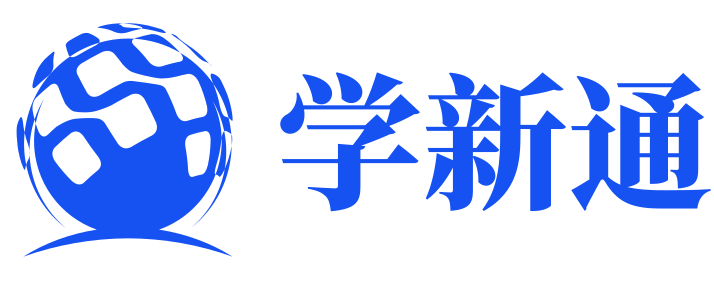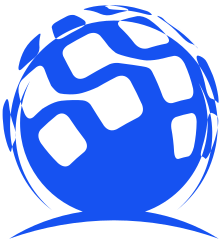axios取消请求
axios取消请求方法一
let send_btn = document.getElementById("send_btn") //发送请求按钮
let cancel_btn = document.getElementById("cancel_btn") //取消请求按钮
let cancel = null;
send_btn.onclick = function(){
if(cancel != null){
cancel() //如果上一次的请求还在继续,则取消
}
axios({
method:"get",
url:"http://localhost:3000/test.php",
cancelToken:new axios.CancelToken(function(c){
cancel = c
})
}).then(response=>{
//处理响应数据
cancel = null
}).catch(reason=>{
//错误处理
})
}
cancel_btn.onclick = function(){
//取消请求
cancel()
}
axios取消请求方法二
//利用source对象创建canceltoken
let send_btn = document.getElementById("send_btn") //发送请求按钮
let cancel_btn = document.getElementById("cancel_btn") //取消请求按钮
let source = axios.CancelToken.source();
send_btn.onclick = function(){
// 判断上一次的请求是否还在继续,如果还在继续,则取消上一次的请求
if(source.token._listeners!=undefined )
{
source.cancel("取消请求")
source = axios.CancelToken.source()
}
axios.get('http://localhost:3000/front-end/axios/response.php',{
cancelToken:source.token
}).then(response=>{
// 处理响应
}).catch(reason=>{
if(axios.isCancel(reason)){
console.log("取消请求",reason)
}else{
//错误处理
}
})
}
//取消按钮点击,则取消请求
cancel_btn.onclick = function(){
source.cancel("请求已被取消")
source = axios.CancelToken.source()
}
这篇好文章是转载于:编程之路
- 版权申明: 本站部分内容来自互联网,仅供学习及演示用,请勿用于商业和其他非法用途。如果侵犯了您的权益请与我们联系,请提供相关证据及您的身份证明,我们将在收到邮件后48小时内删除。
- 本站站名: 编程之路
- 本文地址: /boutique/detail/tanhhfjfkj
系列文章
更多
同类精品
更多
-

photoshop保存的图片太大微信发不了怎么办
PHP中文网 06-15 -

photoshop扩展功能面板显示灰色怎么办
PHP中文网 06-14 -

word里面弄一个表格后上面的标题会跑到下面怎么办
PHP中文网 06-20 -

《学习通》视频自动暂停处理方法
HelloWorld317 07-05 -

TikTok加速器哪个好免费的TK加速器推荐
TK小达人 10-01 -

Android 11 保存文件到外部存储,并分享文件
Luke 10-12 -

excel下划线不显示怎么办
PHP中文网 06-23 -

微信公众号没有声音提示怎么办
PHP中文网 03-31 -

excel图片置于文字下方的方法
PHP中文网 06-27 -

微信运动停用后别人还能看到步数吗
PHP中文网 07-22